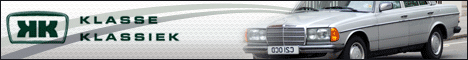door Bartus » 19 nov 2010, 08:00
door Bartus » 19 nov 2010, 08:00
Had het ook al gezien, en na wat gepruts de volgende workaround gevonden (wel lastig):
1. Klik op de link, je krijgt dan een foutmelding (404)
2. Kijk naar het adres dat in de adresbalk staat, er zijn twee mogelijkheden
2a. Het adres lijkt als volgt:
Oplossing: Vervang het woord 'fireboard' door 'kunena' en druk op enter
2b. Het adres lijkt als volgt:
[url]w123club.nl/component/option,com_fireboard/Itemid,73/func,view/id,120276/catid,13/limit,35/limitstart,70/[/url]
Oplossing: vervang het woord component door index.php? (inclusief vraagteken) vervang hierna alle / tekens door & tekens (behalve de eerste) en alle , door = Vervang tot slot het woord 'fireboard' door 'kunena'; het bovenstaande adres wordt dan dus:
[url]w123club.nl/index.php?option=com_kunena&Itemid=73&func=view&id=120276&catid=13&limit=35&limitstart=70/[/url]
Succes!