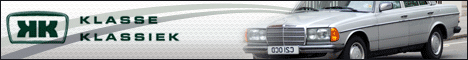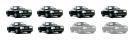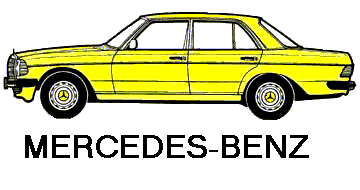Vaak lees ik in de topics dat er wordt gevraagd om verduidelijking middels foto's.
Vaak weten een hoop (waar ik ook toe behoorde) van ons echter niet hoe je de foto's moet verkleinen om ze te kunnen plaatsen. De foto's zijn qua bestand dus meestal te groot.
Nu las ik al dat VGA-foto's goed te plaatsen zijn. Maar wat nu als je al 'grote' foto's hebt?
Welnu, hieronder een paar tips. De topics worden veel levendiger en technische zaken kunnen goed worden toegelicht middels foto's.
Ik hoop dat ik de a-techneuten op het gebied van computers en ons allen hiermee een welkome dienst heb bewezen

http://www.kellerhuis.com/cursus/gratis/verkleinen.html
http://www.fotoverkleinen.nl
http://home.quicknet.nl/qn/prive/nousen ... verkleinen
Bericht gewijzigd door: 280benz, op: 2007/05/17 17:02
Bericht gewijzigd door: 280benz, op: 2007/05/17 17:09<br><br>Post edited by: Govert70227, at: 2007/09/26 11:30