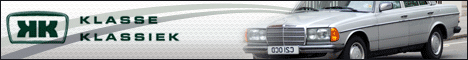Er is al veel geschreven over het stellen van kleppen en ik heb het al vaak gedaan.
Toch twijfel ik nog ergens over:
In welke positie stel je de kleppen
Uiteraard in volleding gesloten toestand, maar maakt het nog veel uit in welke stand??
Iemand heeft me ooit de 'regel van negen' voor viercilinders uigelegd, waarbij de som van de klep die je wilt stellen en die van eentje die op tuimelen staat 9 moeten zijn. Maar bijvoorbeeld bij mijn motorfiets (2 cilinder) stel je de kleppen met de zuiger in het BDP, en dan niet de slag net na het ontstekingspunt.
Wat moet ik voor mijn 200 aanhouden: zoals op de motorfiets of gewoon willekeuring, met de nok aan de andere kant van de nokkenas als de tuimelaar?
Groeten,
Jeroen